Turning Meeting Notes into Gold: How to Use AI to Capture, Summarize, and Monetize Your Ideas
Learn how to automate turning meetings into blog posts, emails, courses, and more, so your voice keeps working for you long after the meeting ends.
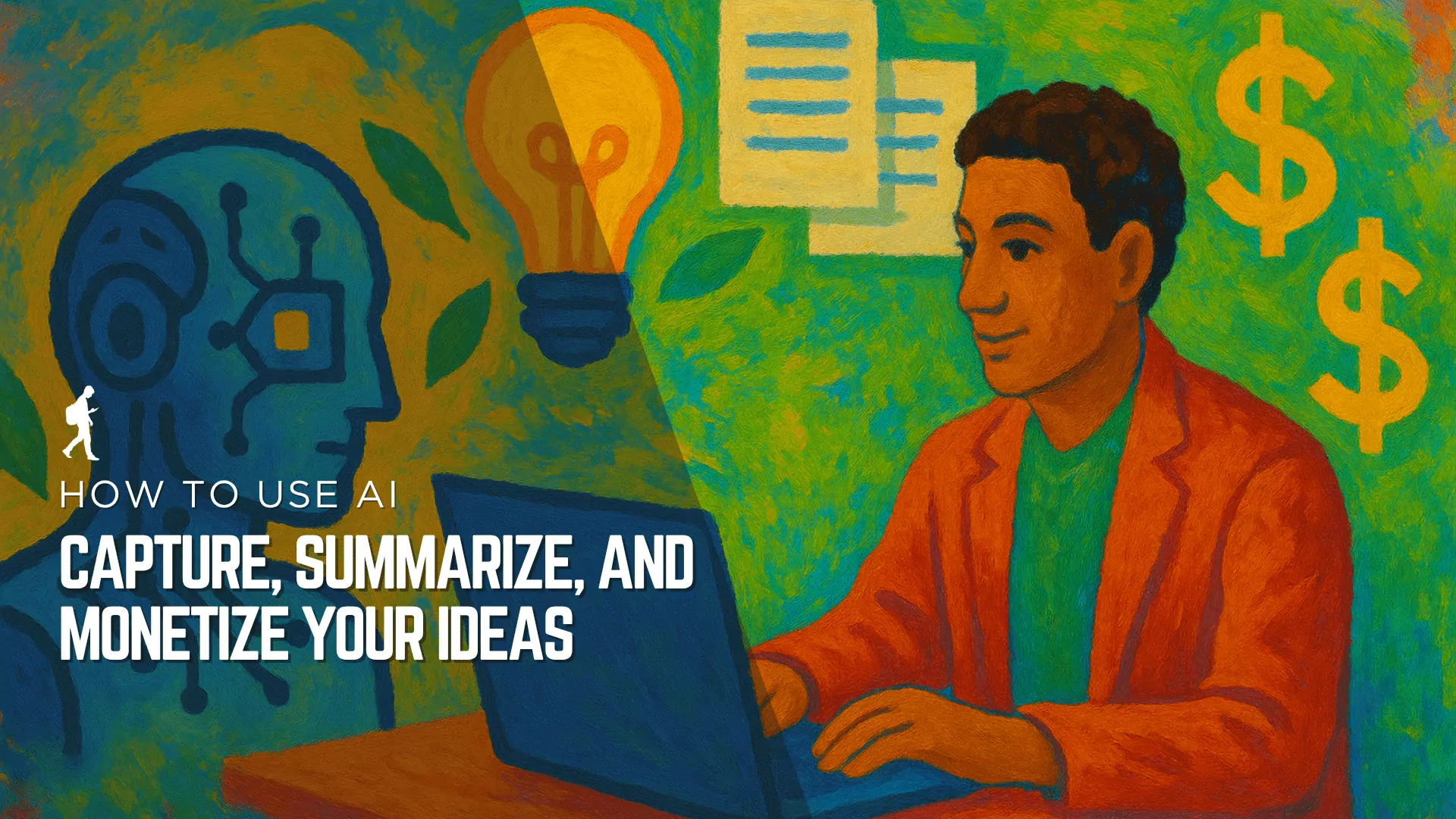
Why Your Meetings Are a Goldmine (If You Know How to Use AI Right)
If you're like most entrepreneurs or small business owners, your meetings are full of genius ideas, great client insights, and clear next steps but they vanish into thin air the moment the call ends. That’s a problem. But it’s also a huge opportunity.
Thanks to AI, you can now capture every word, instantly turn those words into usable content, and even monetize the ideas that used to get lost. This post shows you exactly how to do that using affordable, powerful AI tools.
Step 1: Capture Every Word with AI Transcription Tools

The Tools:
Start by installing an AI meeting assistant that joins your Zoom, Teams, or Google Meet calls and transcribes everything. Tools like Otter.ai and Fireflies.ai not only record the call, but automatically turn it into a searchable, time-stamped transcript.
These tools can:
Transcribe live calls automatically
Identify speakers and separate conversations
Highlight keywords and action items
No more scrambling for notes. You’ll get a full transcript within minutes of your meeting ending.
Step 2: Summarize with AI to Pull Out Actionable Insights

The Tools:
Once your call is transcribed, it's time to pull out the gold—without spending an hour rereading everything. AI tools like Notion AI or Scribewave can take a massive block of text and give you:
A concise summary
Key decisions made
To-do lists generated from what was said
Ideas you can plug into other content
Imagine finishing a client call and immediately getting a bullet-point recap with everything you need to take action. That’s the kind of clarity that saves you time and moves the needle.
Step 3: Monetize What You Talk About

Here’s where it gets powerful. Most people stop at the summary. But if you want to grow your business, go one step further.
Turn Your Meeting Notes Into:
Blog Posts – Use AI tools like Jasper or Frase to repurpose a conversation into SEO-optimized articles.
Email Newsletters – Pull out a story or insight and turn it into a valuable email with ConvertKit or Beehiiv.
Course Content – Use Gamma to turn meeting highlights into polished slide decks or mini-trainings.
Social Media Posts – Tools like Ocoya or Buffer can break your meeting down into tweet threads, carousels, or short video scripts.
Real-World Case Study: Canidium's Transformation with Otter.ai
Canidium, a global sales performance consultancy based in Fort Collins, Colorado, faced challenges in managing a growing number of virtual meetings and capturing essential information. Seeking a cost effective alternative to Gong, they discovered Otter.ai a feature rich solution that offered comprehensive transcription, searchability, and automatic meeting summaries.
By implementing Otter.ai, Canidium achieved:
Streamlined Collaboration: Team members could focus on discussions without the distraction of note taking, enhancing engagement and productivity.
Significant Time Savings: Automatic transcriptions and summaries reduced the time spent on manual note-taking and post-meeting documentation.
Increased Marketing Capacity: The marketing team leveraged transcribed content to produce more materials efficiently, accelerating content creation processes.
This case study exemplifies how integrating AI tools like Otter.ai can revolutionize the way businesses capture, summarize, and utilize meeting content, turning everyday conversations into valuable assets.
For more details, you can read the full case study here: Canidium Case Study | Otter.ai
Step 4: Create an SOP So Your Team Can Do This Without You

Let’s be honest. You don’t want to do this every week. Good news: you don’t have to. Once you've nailed down the workflow, document it so your VA, content team, or even AI agent can take over.
Sample SOP:
Record every Zoom call using Otter.ai
Download the transcript and upload to Notion AI
Summarize into blog ideas, client highlights, or action items
Use Jasper to draft a blog post or email
Schedule in Buffer for weekly content release
With this kind of setup, one client call could generate 5 pieces of content all handled automatically or with minimal oversight.
Bonus: Use Tags and Categories to Build a Searchable Knowledge Base

Once you have 20–30 transcribed and summarized calls, you’ve got a serious asset: a knowledge base. Organize it in Notion, Airtable, or Slab so that you (or your team) can search it by topic, client, or idea. Over time, this becomes a vault of reusable, high-quality material.
Want to build a new offer? Search your transcripts for “client pain points” and instantly see what’s been said across dozens of conversations. Need content ideas? Search for “success story” or “aha moment.” It’s like Google, but for your business brain.
Final Thoughts: Your Voice Is Valuable Capture It. Use It. Profit From It.
Most people talk and forget. Smart business owners talk and build. If you’re already having great conversations, don’t let them die in the digital void. Use AI to turn those talks into assets and build a business that runs on momentum instead of burnout.
Authored By
Dr Ben Adkins
Ben Adkins is a seasoned Digital Marketing expert and passionate AI Enthusiast with years of experience helping businesses grow online. He specializes in blending cutting-edge AI tools with proven marketing strategies to drive results. Follow him on social media to discover a wealth of AI-inspired business insights, practical marketing tips, and lifestyle hacks designed to help you stay ahead in the digital age.
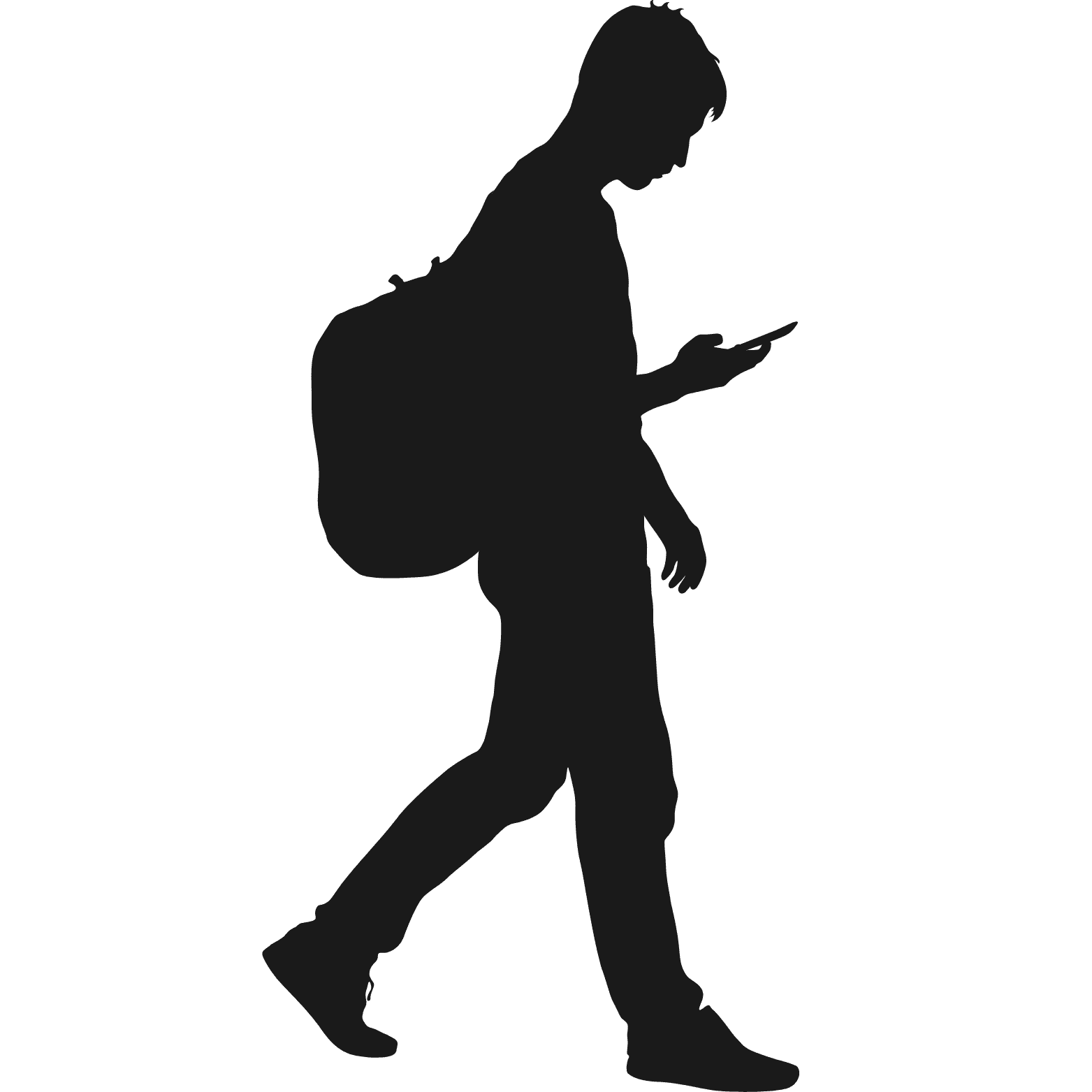
©2025 Serial Progress Seeker
