How to Use AI to Create Courses, Coaching Programs, and Digital Products in a Weekend
With the help of AI tools, you can create and launch a complete digital product, like a course or coaching program in a single weekend, from idea to sales page. This blog post shows how to use AI to map your curriculum, generate content, edit videos, and automate your launch, all without getting stuck on tech or design.
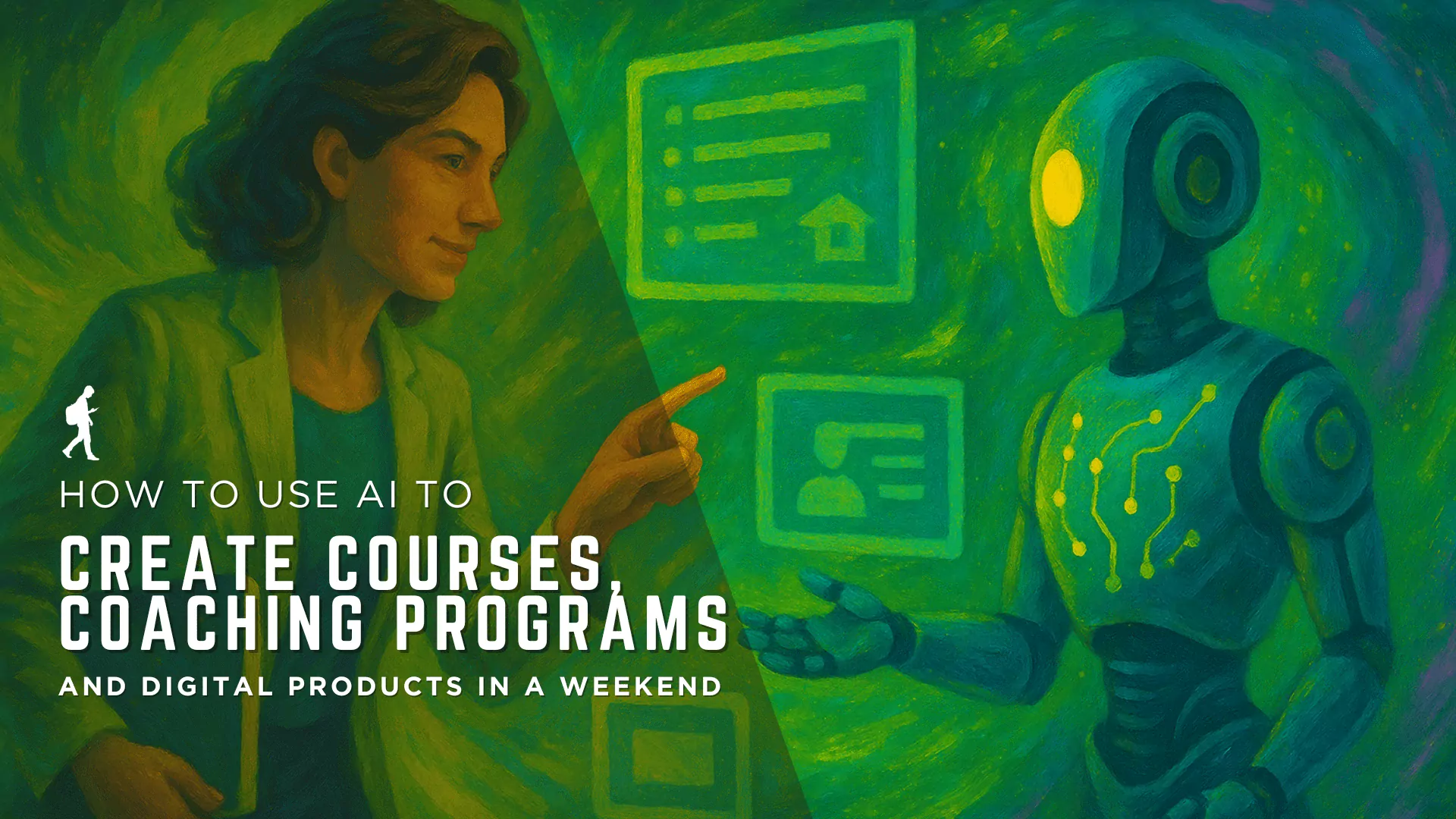
Build It Fast, Sell It Smart: The Weekend AI Product Launch Plan for Entrepreneurs
If you can talk, you can launch a course. And with AI, you can do it before Monday hits.
With the rise of generative AI, you can build a fully functional, high-value course or coaching program in a single weekend. From outlining the content to writing your sales copy to editing your video, there's an AI tool for every piece of the puzzle.
This blog post gives you the full playbook: what to use, how to use it, and the exact order to move fast without cutting corners.
Step 1: Pick Your Topic and Use AI to Map the Curriculum

Tool Spotlight: ChatGPT + Coursebox
Prompt Example: "I'm creating a weekend course for fitness coaches who want to learn how to attract high-ticket clients using Instagram. Give me a 5-module outline with video titles, learning objectives, and worksheet ideas."
Or use Coursebox, which automatically generates a complete curriculum and learning pathway by answering a few simple prompts.
Within 15 minutes, you have a professionally organized course structure.
Step 2: Use AI to Write Scripts, Slides, and Workbooks

Tool Spotlight: Tome, Beautiful.ai, and ChatGPT
What to do:
Feed each module into ChatGPT: "Write a 500-word video script for Module 2: Building an Instagram Profile That Converts."
Copy the text into Tome or Beautiful.ai to auto-generate clean, professional slides.
Ask ChatGPT to also write a companion worksheet or checklist in Google Docs format.
You now have scripts for recording, slides to use visually, and downloadable PDFs to add value.
Step 4: Package It and Deliver With a Plug-and-Play Learning Platform

Tool Spotlight: ThriveCart Learn or Teachable
Both ThriveCart Learn and Teachable let you:
Upload videos, slides, and PDFs into modules
Add quizzes, downloads, and community features
Collect payments and create coupon codes
Automatically grant access after purchase
ThriveCart Learn is great if you're already using ThriveCart to sell products. Teachable is more feature-rich if you're building a full academy.
Step 5: Launch With AI-Powered Sales Pages and Emails

Tool Spotlight: Copy.ai, Jasper, and MailerLite
Prompt Example: "Write a sales page headline and 3 benefit-driven paragraphs for a $197 course that teaches fitness coaches how to land premium Instagram clients."
Do the same to create launch emails, upsells, and even limited-time bonus offers.
MailerLite then sends the email sequences, builds countdown timers, and helps you track who’s opening and buying.
Bonus: Use Zapier to connect all your platforms (when someone buys on ThriveCart, enroll them in Teachable, send a confirmation email, and add them to your newsletter list).
Final Thoughts: AI is Your Weekend Business Partner
AI won’t replace your expertise but it will eliminate the tech, writing, and design roadblocks that have been slowing you down.
Whether you're building a course, a group coaching program, or a digital download, you can absolutely do it this weekend.
Plan it Friday. Build it Saturday. Launch it Sunday.
Your next product could be live before the workweek starts.
Authored By
Dr Ben Adkins
Ben Adkins is a seasoned Digital Marketing expert and passionate AI Enthusiast with years of experience helping businesses grow online. He specializes in blending cutting-edge AI tools with proven marketing strategies to drive results. Follow him on social media to discover a wealth of AI-inspired business insights, practical marketing tips, and lifestyle hacks designed to help you stay ahead in the digital age.
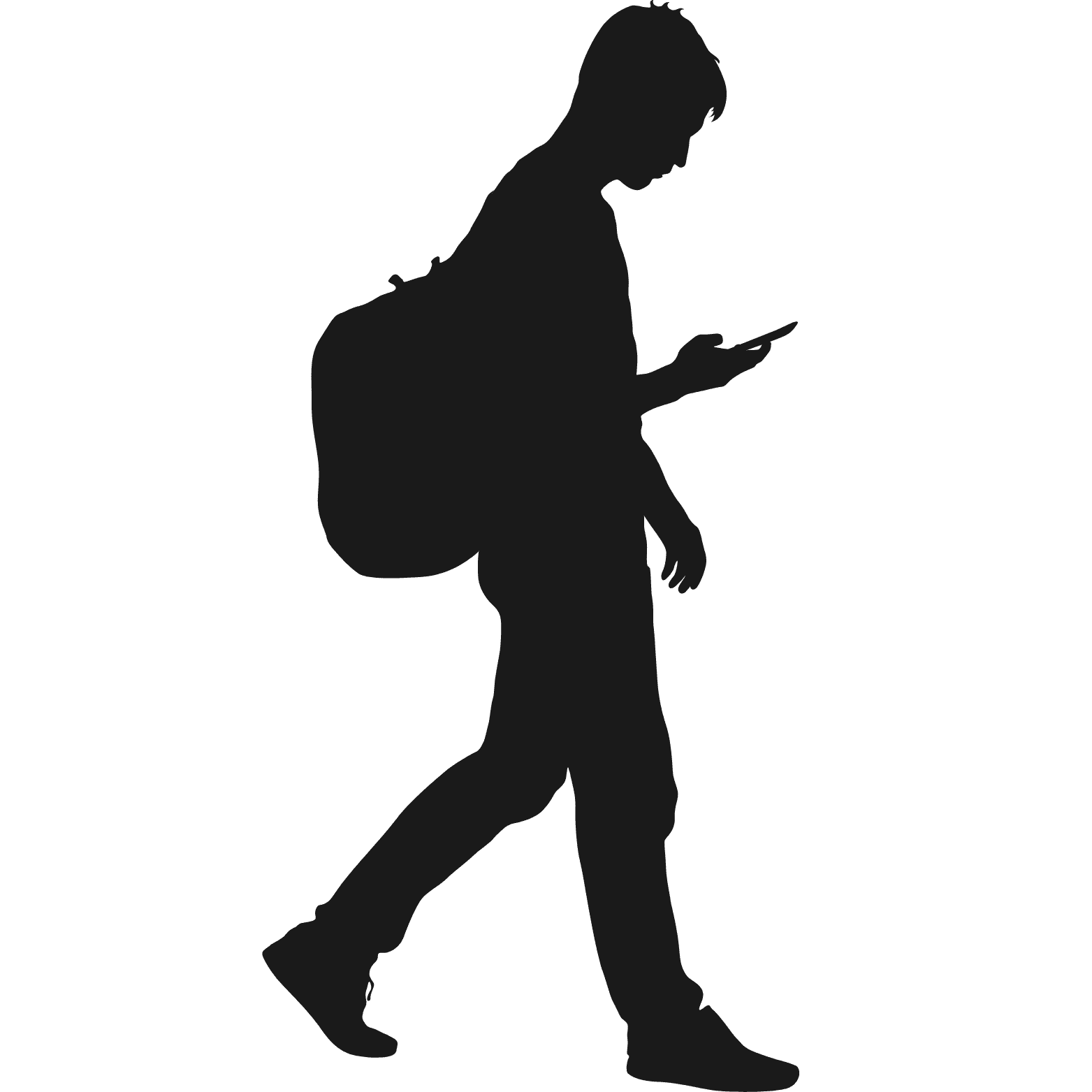
©2025 Serial Progress Seeker
