How AI Can Run Your Calendar and Free Up Brain Space
Discover How AI Calendar Tools Can Automatically Schedule Tasks, Protect Focus Time, and Adapt in Real Time.
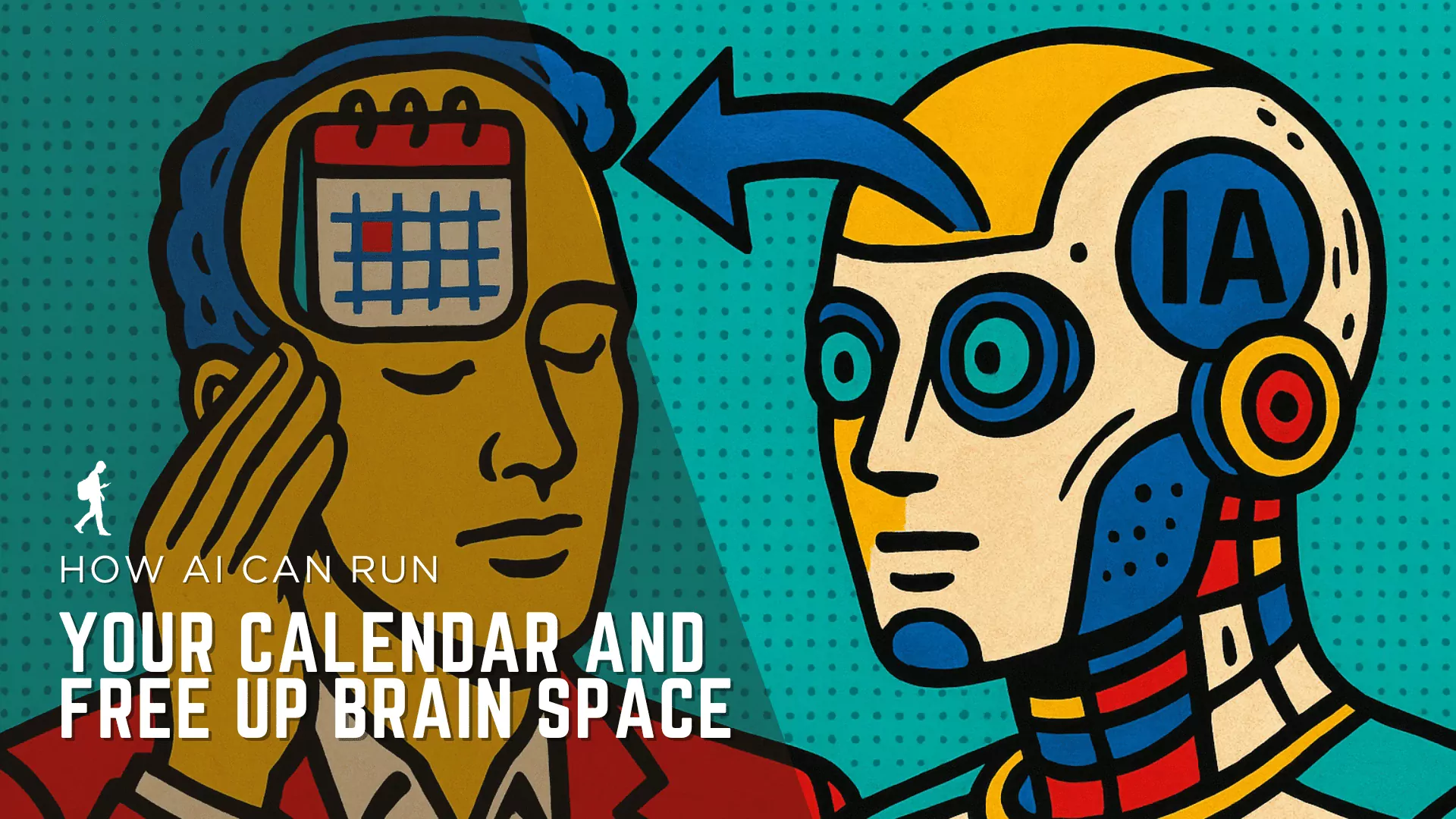
If You’re Drowning in Tasks, This Is For You
You’ve got 43 things on your to do list, 7 meetings this week, and zero time to think. Sound familiar?
Entrepreneurs are constantly pulled between strategy and execution, creative work and admin. And most of us try to fix it with color coded calendars, sticky notes, or productivity hacks that last for about a week.
But what if your calendar could literally plan itself and do a better job than you?
That’s what AI calendar tools are now doing. And it’s changing how small business owners think, work, and actually breathe again.
The Problem: Your To-Do List Is a Liar

Your to do list tells you what to do but not when to do it.
You end up overcommitting, multitasking, and wasting your best hours on low impact work. And when everything is urgent, nothing gets done.
AI powered calendar tools flip this model. They don’t just track tasks they manage your time for you, based on priority, focus levels, meeting schedules, and even habits.
Let’s break down exactly how it works and how to set it up in your business.
How to Let AI Run Your Calendar
Step 1: Choose Your Tool

Here are 3 powerful options designed to automate your time:
Motion Combines project management and time blocking. It auto-schedules tasks based on priority, deadlines, and your availability. Even reschedules if you miss something.
Reclaim.ai Great for work/life balance. Reclaim blocks out time for habits (like lunch, exercise, deep work), auto schedules meetings, and adapts when your week shifts.
Clockwise Ideal for teams. It optimizes meeting schedules across multiple calendars and frees up focus time for deep work.
All of these sync with Google Calendar and work with tools like Slack, Notion, Asana, and Gmail.
Step 2: Sync Your Calendar and Tasks

Each of these tools can pull in tasks from your existing project manager (like Asana or ClickUp), your calendar, or even a simple to-do list.
Once synced, AI starts building your schedule — based on:
Time sensitivity (due dates)
Effort required
Focus windows (your brain’s best hours)
Flexibility (can this move or not?)
This removes 90% of the decision fatigue that comes from constantly asking: “What should I work on right now?”
Step 3: Block Your Focus Time Like a Boss

These tools don’t just schedule tasks — they defend your time.
With one click, you can tell Motion or Reclaim to block a 90-minute “deep work” block at 10AM every day and they’ll automatically move meetings, tasks, or habits to protect that space.
This is how entrepreneurs protect their best hours for writing, planning, or building instead of letting admin and inboxes eat the day.
Step 4: Let It Flex — Reschedule Like a Human (But Faster)

Miss a meeting? Start a task late? Get interrupted?
Instead of manually moving everything around, these tools reschedule your tasks automatically based on the rest of your week. That means your calendar flexes with you but still keeps you accountable.
Motion, in particular, will rebuild your entire schedule in seconds every time your day shifts. It’s like having an executive assistant on call 24/7.
Step 5: Layer in Habits and Life Stuff

Reclaim is brilliant at this. You can tell it:
“I want 30 mins for lunch every day”
“Work out 3x per week”
“Plan content every Monday morning”
It’ll find time for those habits and defend them just like a meeting. Over time, your calendar becomes a reflection of who you want to be — not just what you have to do.
Real-Life Example: From Chaos to Control in 7 Days

Entrepreneur and content creator Justin Welsh shared how using Motion allowed him to batch content, manage multiple income streams, and still have room to think.
He schedules deep work blocks in the morning, lets AI handle the rest, and rarely ends the day feeling scattered.
Another founder used Reclaim to carve out daily “CEO Time” at 4PM a 30 minute block to reflect, review numbers, and look ahead something they used to wish they had time for.
These tools don’t just save time. They create space.
The Business Case: What AI Time Management Actually Does for You

Let’s break it down:
More high-impact work. You work on the right things at the right time.
Less burnout. Your brain isn’t juggling 30 open loops.
Better boundaries. AI can help you say “no” by scheduling your time honestly.
Mental clarity. You stop being reactive and start getting intentional.
This isn’t about being perfect. It’s about not wasting energy on decisions your calendar can make for you.
Your AI Calendar Setup Checklist
Choose your tool: Motion, Reclaim.ai, or Clockwise
Sync your calendar and task manager
Define priorities and deadlines
Block your daily deep work window
Add life habits (meals, workouts, creative time)
Let AI optimize then trust the system
Your Time Is Too Valuable to Manually Manage.
You’re the brain behind the business. You shouldn’t be wasting that brainpower rearranging calendar blocks.
Let AI take the wheel. Focus on the decisions only you can make. And give your to-do list the upgrade it deserves.
Authored By
Dr Ben Adkins
Ben Adkins is a seasoned Digital Marketing expert and passionate AI Enthusiast with years of experience helping businesses grow online. He specializes in blending cutting-edge AI tools with proven marketing strategies to drive results. Follow him on social media to discover a wealth of AI-inspired business insights, practical marketing tips, and lifestyle hacks designed to help you stay ahead in the digital age.
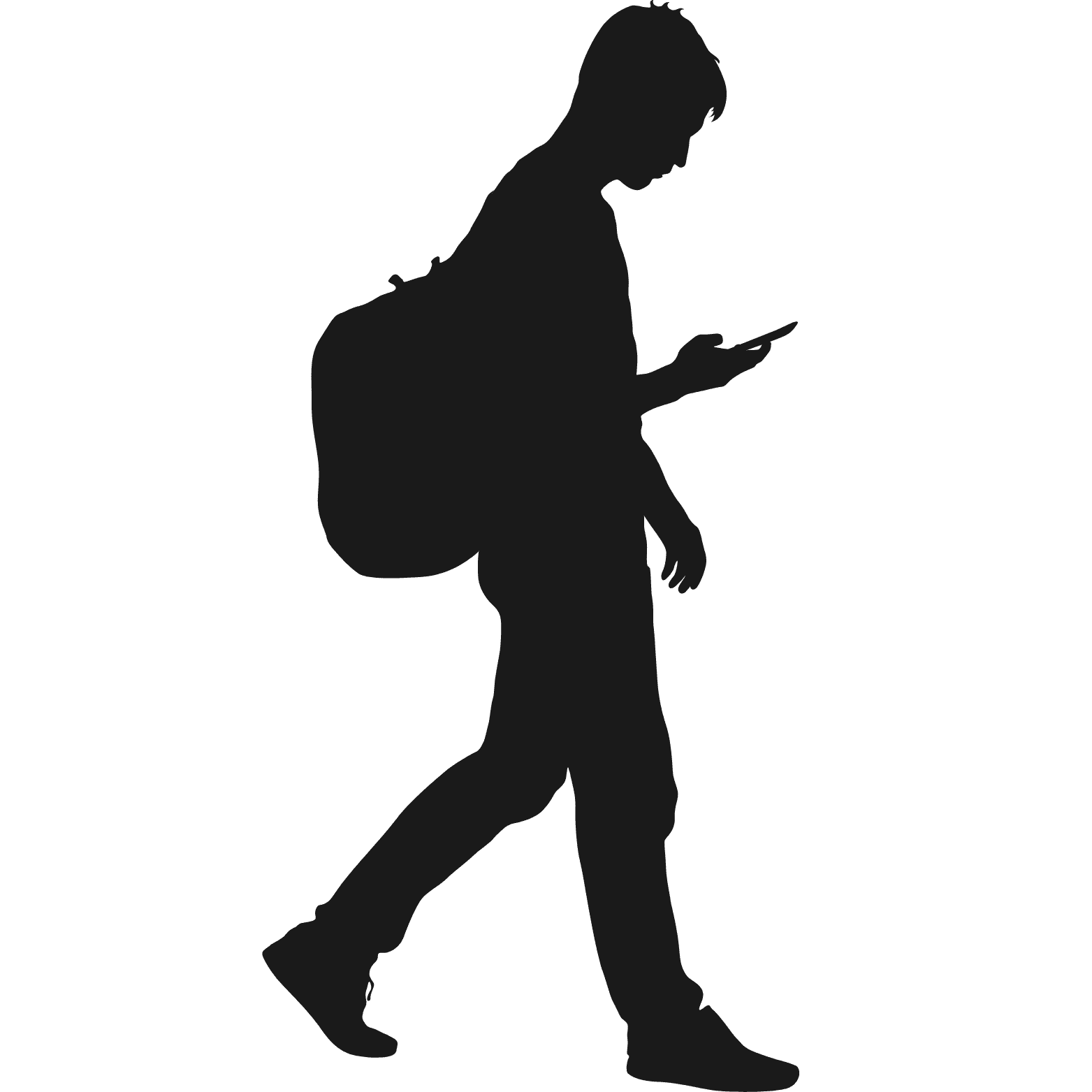
©2025 Serial Progress Seeker
