AI-Generated Ambient Environments: Design Workspaces for Flow
This post breaks down how to use AI-generated soundscapes, smart lighting, and automated routines to eliminate distractions and create a flow-friendly setup at home.

Why Your Workspace Might Be Killing Your Flow
Let’s be real most of us didn’t design our workspaces to help us focus. We just set up a laptop, maybe a lamp, and figured we’d "power through." But if you’ve ever sat down at your desk and couldn’t lock into your work even though you had the time, the motivation, and the coffee you’re not alone.
What you might be missing is environmental design.
And with AI, dialing that in has never been easier.
This post is your guide to building a productivity-optimized workspace using ambient tech and AI-powered tools. Whether you work from home, a coffee shop, or a shed in your backyard (shoutout to my serial progress seekers), this is about creating the perfect storm for getting things DONE.
Step 1: Prime Your Brain with AI‑Generated Soundscapes

Let’s start with what you hear.
Music and noise can either fuel your focus or wreck it. That’s why AI sound generators are a game changer. Instead of guessing what playlist might work, you can use an app that learns how your brain responds and adapts the audio in real time.
Top AI Tools for Focused Sound:
Brain.fm: Developed with neuroscientists, Brain.fm uses AI to generate music that helps you focus, relax, or sleep—within minutes. It’s science-backed and can trigger deep focus with just headphones and a 10-minute warmup.
Endel: This one creates personalized sound environments that respond to your heart rate, weather, time of day, and location. It’s like a mood ring for your ears—but smarter.
Noisli: Curate your own mix of rain, wind, white noise, and even a train in the distance. Not strictly AI-driven, but highly customizable and effective.
Try this: Start your workday with 5 minutes of Brain.fm’s Focus mode. Put on headphones and close your eyes. You’ll feel the shift.
Step 2: Automate Your Lighting for Mental Cues

Lighting affects everything from mood to melatonin. Harsh blue light at night? Bad. Warm light in the morning? Good.
AI-enhanced smart lighting can automatically adjust based on your schedule, task type, or even your calendar.
Smart Light Tools to Use:
Philips Hue with Hue Labs: Hue Labs recipes let you automate everything from “Start Focus Mode” to “Wind Down.” You can sync lights with timers or time of day.
Nanoleaf + IFTTT: Set up triggers with AI assistants like Alexa or Google Home. For example, when you say “Let’s go deep,” your panels shift to a specific color temperature and brightness.
LIFX: Works with voice control and automation flows to set the lighting tone based on tasks—think “zoom call brightness” or “creative sketch mode.”
Pro tip: Use a cool white during focused work blocks and shift to a warmer tone as the day winds down. Your brain will thank you.
Step 3: Use AI to Visualize Calm & Clarity on Screen

Don’t underestimate your screen’s background. If your desktop is covered in file clutter and that screaming neon wallpaper from 2008... it's not helping.
AI now helps curate visual environments that align with your mental state.
Try These:
Wallhaven + GPT-4 Search: Use AI prompting to search for custom wallpapers by mood—try “minimal calming ocean in soft light.”
Reveri: A science-based self-hypnosis app, but the visuals in the background are built for creating focus zones. Use the app in a small floating window while working.
Lobe + custom ambient dashboards: For the DIY crowd—create your own AI dashboards with productivity metrics and calming visual cues using Microsoft’s free Lobe AI builder.
Think of your screen as part of your environment—not just a tool. Give it a purpose.
Step 4: Bring It Together With Routine Automations

Here’s where it gets cool: You can link everything together into one AI-powered “focus switch.”
For example:
Say “Hey Siri, start work mode” → lights shift, Brain.fmlaunches, email closes.
Use Reclaim.ai to block deep work time in your calendar → triggers smart devices through IFTTT or Zapier.
Use SaneBox to filter out all distracting emails while in focus mode.
One-Click Automation Tools:
Once you have it all wired, starting your most productive day becomes a single click or a single voice command.
Your AI-Flow Workspace Starter Kit

Authored By
Dr Ben Adkins
Ben Adkins is a seasoned Digital Marketing expert and passionate AI Enthusiast with years of experience helping businesses grow online. He specializes in blending cutting-edge AI tools with proven marketing strategies to drive results. Follow him on social media to discover a wealth of AI-inspired business insights, practical marketing tips, and lifestyle hacks designed to help you stay ahead in the digital age.
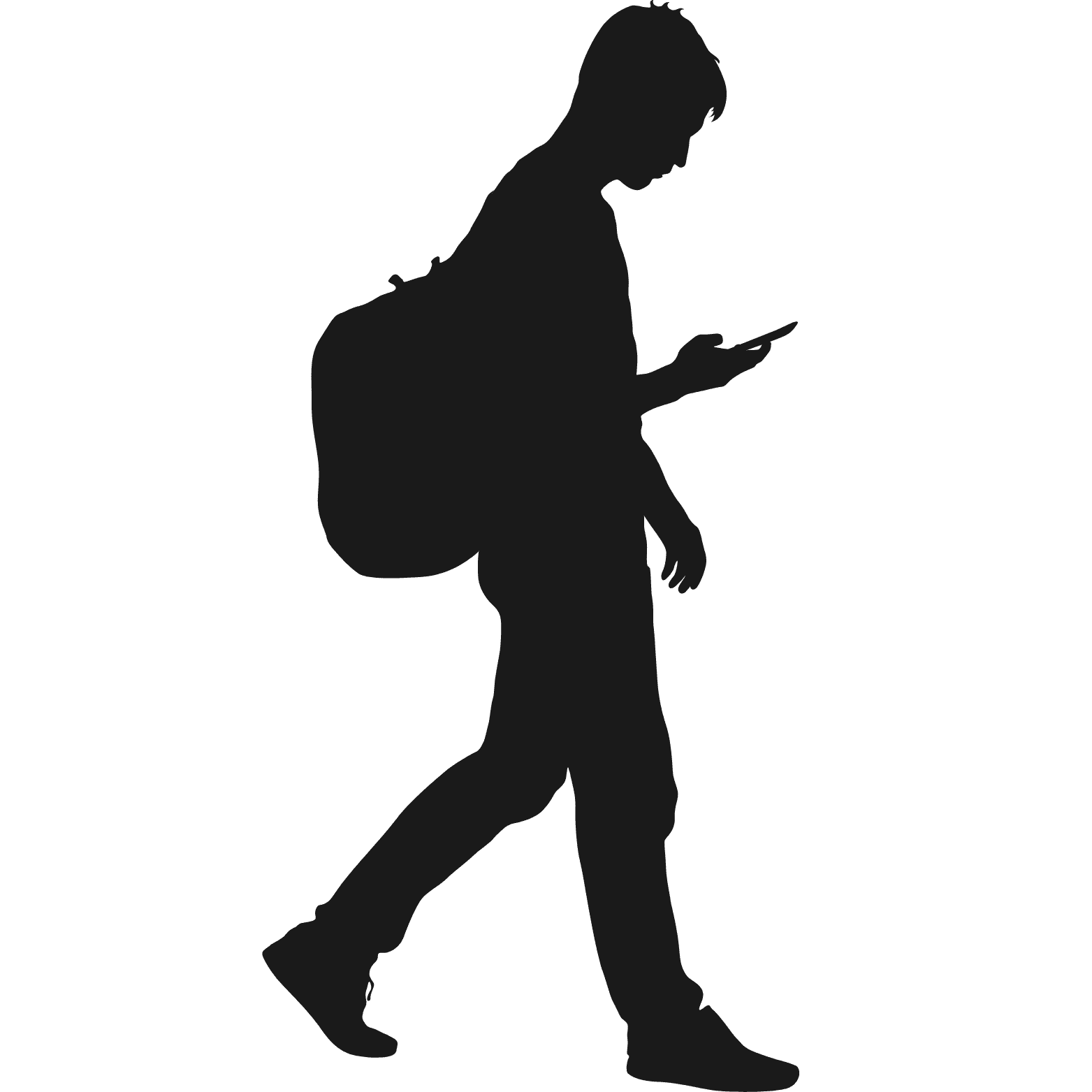
©2025 Serial Progress Seeker
