AI Content That Converts: The New Blueprint for Social Media Marketing
Learn how small business owners can use AI tools to create high-converting social media content in less time.

Why Social Media is Broken for Small Business (And How AI Fixes It)
Social media was supposed to level the playing field. Instead, it’s become a noisy, crowded battlefield where small business owners feel like they have to post daily just to stay visible.
You’ve probably been there—spending hours creating content, only to get a few likes and zero clicks. Maybe you’ve even hired someone to help, but the ROI wasn’t there.
That’s where AI steps in. Right now, tools like Ocoya, Predis.ai, and Copy.ai are helping entrepreneurs go from idea to viral post in minutes—and do it consistently.
Let’s break down how to use AI to finally win at social media marketing
Step 1: Nail the Strategy Before the Tools

Before you dive into any AI tool, you need a basic content strategy. Here’s a simple formula we recommend:
3 content pillars: Choose three topics that align with your brand and your audience’s pain points.
80/20 Rule: 80% value, 20% promotion.
1 CTA per post: Don’t confuse people. One action, one message.
Write this down. Without it, your AI outputs will be random instead of powerful.
Step 2: Use Predis.ai for Fast, Branded Visual Posts

Predis.ai is built to create entire social media posts—including visuals and captions—from just a few keywords.
How to use it:
Go to Predis.ai and create a free account.
Input a topic like “ways to increase coffee shop traffic.”
Choose your brand colors and tone of voice.
Hit generate.
You’ll get a fully designed post with text and image ready to go. This is ideal for Instagram, LinkedIn, and even Facebook.
Step 3: Use Ocoya for Scheduling + AI Copy That Converts

Ocoya is like Buffer or Hootsuite, but smarter. It combines scheduling with AI-generated captions, so you don’t have to bounce between tools.
How to use it:
Connect your socials (Facebook, Twitter/X, Instagram, LinkedIn).
Choose a topic or paste a blog URL.
Use the Travis AI feature to generate post options.
Schedule with one click.
You can batch an entire week of posts in under an hour.
Step 4: Use Copy.ai for Storytelling and Engagement Posts

Copy.ai excels at long-form content and storytelling. It’s your go-to for:
Founder stories
Case study snippets
“Did you know?” educational posts
How to use it:
Pick the "Social Media Content" template.
Input your story idea or past customer experience.
Select tone: casual, witty, professional.
Edit lightly and schedule it.
Example Prompt: “Tell a story of how a solo entrepreneur went from 2 clients to 20 using TikTok, in a friendly tone.”
Result: A 5-slide carousel post that hits hard and feels personal.
Step 5: Measure What Matters (Not Just Likes)

The old way of tracking success was likes and comments. That’s vanity. Here’s what to track now:
Saves (shows real value)
Shares (amplifies reach)
CTR (Click-through rate)
DMs and inquiries
All three tools mentioned above provide basic analytics. But for deeper insights, link posts to a Bit.ly or use Utm.io for clean UTM tracking.
Bonus: Combine Tools for a Weekly AI Content Engine

Here’s how to stack these tools for a content machine:
Monday: Use Copy.ai to generate story posts
Tuesday: Predis.ai for tip/reel content
Wednesday: Ocoya to repurpose blog content
Thursday: Copy.ai for engagement posts
Friday: Ocoya schedule and analytics review
You’ll have five days of content running automatically—and none of it took more than an hour per day to make.
Final Thoughts: This Isn’t Just Faster—It’s Better
AI isn’t just a shortcut. It’s a quality upgrade. With the right tools and inputs, you can create content that:
Sounds like you
Speaks to your audience’s pain
Drives real conversions
The old way was exhausting. The new way is scalable, smart, and shockingly simple.
If you’re not using AI for social yet, start with one tool from this list. In a week, you’ll see the difference.
Authored By
Dr Ben Adkins
Ben Adkins is a seasoned Digital Marketing expert and passionate AI Enthusiast with years of experience helping businesses grow online. He specializes in blending cutting-edge AI tools with proven marketing strategies to drive results. Follow him on social media to discover a wealth of AI-inspired business insights, practical marketing tips, and lifestyle hacks designed to help you stay ahead in the digital age.
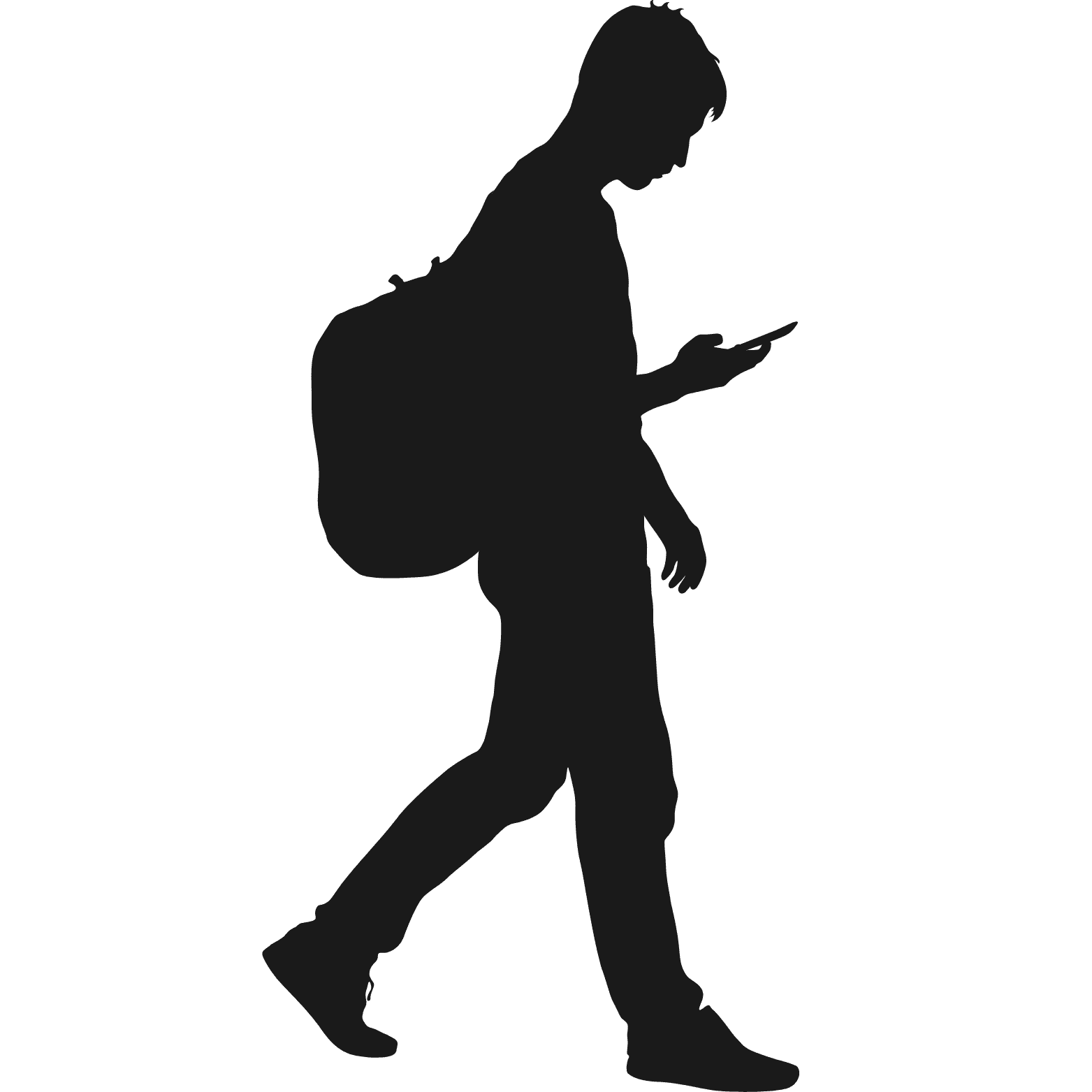
©2025 Serial Progress Seeker
